Are your Company calls being tagged as “Potential SPAM”, “SPAM Risk”, or “Scam Likely”?
If so, does it mean that you’ve been flagged as a spammer?
Well possibly, but it’s complicated… so please hang with me as I attempt to explain what’s happening.
It’s due to a crack-down by phone companies trying to curtail unauthorized robocalling.
We’ve all been the target of SPAM or spoofed phone calls.

You receive a call, usually on your cell phone, from an unknown phone number that looks similar to yours.
If you answer it, you may hear a pre-recorded message. Or have to deal with someone trying to get personal info including financial data. Or maybe it’s a hang up because they were confirming that your number was active, which could prompt them to sell it on the dark web.
If you don’t answer it, they typically won’t leave a message – but will continue calling back relentlessly every few days.
There was a time when robocalls had a legitimate purpose. But unfortunately over the past 5 years, bad actors have caused people to avoid answering their phones from unknown numbers. Mainly because the majority of robocalls are fraudulent, attempting to deceive you.
Fast forward to today… well, before we do that let’s first take a step back to March of 2020.
Coincidentally aligned with the start of the COVID 19 lockdowns, the FCC adopted a new standard known as STIR/SHAKEN.
Short for the Secure Telephone Identity Revisited (STIR) and Signature-based Handling of Asserted Information Using toKENs (SHAKEN).
This STIR/SHAKEN framework was intended to combat spoofed robocalls by forcing phone companies to implement caller ID-based authentication.
Essentially, The STIR/SHAKEN technology is supposed to identify bad actors more easily. These technical standards were designed to allow phone companies to verify that a caller’s phone number matches the phone number being transmitted when they place outbound calls.
But as of this writing in February 2024, STIR/SHAKEN is still not fully implemented (anyone surprised?).
Which leads to the current issue du jour…

Why are your Company’s calls being tagged as “Potential SPAM”, “SPAM Risk”, or “Scam Likely”?
It’s the result of aggressive restrictions adopted by cellular providers as part of the STIR/SHAKEN framework.
So what does “Potential Spam” mean anyway?
It’s simply a call that a provider’s call screening system has flagged as being potentially nefarious. It’s not fishy enough to be blocked completely, but they want you to be wary of it.
Here’s a diagram that illustrates the process:
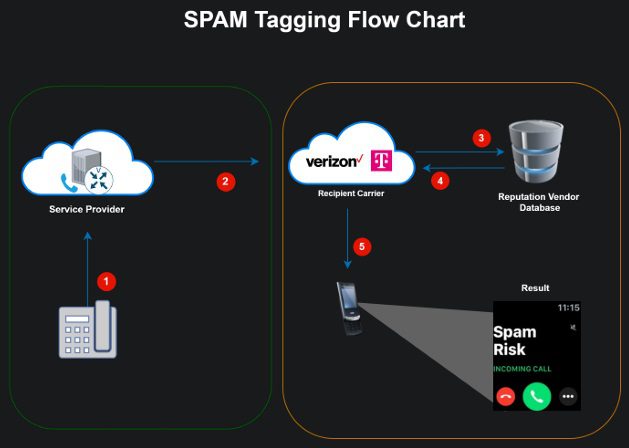
Verizon and T-Mobile (shown above) are only 2 examples of how mobile providers score and tag calls to their networks.
Cutting to the chase… So how do you prevent this from happening?
There are a few organizations you can report this to, but unfortunately there is no guarantee that the tagging of calls as “Potential SPAM” from your company will cease.
Many carriers do provide a method to report legitimate phone numbers from being blocked or marked as SPAM. However, there is no universal method for opting out of the “scam lists” that mark calls as SPAM at the current time because they are governed by separate private entities.
We realize that this is a HUGE problem and there are 2 places we feel you should report this issue to if it’s happening to your company:
- First, report your issue with the Free Caller Registry at https://freecallerregistry.com/fcr/. Free Caller Registry allows for single submission to the 3 primary caller reputation providers who work with the major carriers. This can take approximately one week after completing the online form.
- Second, through our testing we have found Verizon Wireless to be the most aggressive when it comes to tagging your calls as “Potential SPAM”. So in addition to reporting your phone numbers to the Free Caller Registry, we recommend also reporting to Verizon at https://voicespamfeedback.com/vsf/.
If you discover that reporting your phone numbers to these first 2 websites doesn’t help, here are 2 more:
- T-Mobile customers can report the issue at this link: https://callreporting.t-mobile.com/. T-Mobile requires that the person reporting the issue create a free account prior to reporting their issue.
- AT&T provides instructions for reporting this issue at the following link: www.att.com/reviewmycalllabel. This will redirect to hiyahelp.zendesk.com, the same reporting method as Google and Apple.
If you choose to report your phone numbers, I’d suggest including the following statement in the free-form section that asks you to provide a Description or Further Information: Calling out to mobile users from our Company phone system displays “Potential Spam” to the called party on their cell phone.
We hope this helps you resolve this issue of your calls being tagged as “Potential SPAM”.
And wrapping up, if you find yourself on the receiving end of potential spam calls, here are a few steps you can take:
Avoid unwanted calls on iPhone
You can avoid unwanted calls by blocking certain people and sending unknown and spam callers directly to voicemail.
How to block voice calls, FaceTime calls, and messages from certain people
- In the Phone app , Tap Favorites, Recents, or Voicemail.
- Tap “i” next to the number or contact you want to block, scroll down, then tap Block this Caller.
Manage your blocked contacts
- Go to Settings > Phone > Blocked Contacts.
- Tap Edit.
Send unknown and spam callers to voicemail
Go to Settings > Phone, then tap any of the following:
- Silence Unknown Callers: You get notifications for calls from people in your contacts, recent outgoing calls, and Siri Suggestions.
- Call Blocking & Identification: Turn on Silence Junk Callers (available with certain carriers) to silence calls identified by your carrier as potential spam or fraud.
How to block spam calls on your Android phone
https://www.androidauthority.com/how-to-block-spam-calls-855621/
How to block text messages on iPhone and Android
https://www.digitaltrends.com/mobile/how-to-block-text-messages-in-ios-and-android/
And finally, if you have questions or need additional help, please reach out to your IDeACOM representative.


Recent Comments