I’ve been following Randy Dean for years and have found him to be insightful and informative, and a little entertaining too 😜
But most of all, he’s taught me how to be more productive.
He’s the author of “Taming the E-Mail Beast” along with a number of online self-study courses.
If you’re an Outlook or Gmail user, I’m pretty confident that you can learn a thing or two from Randy.
The best tip I’ve learned from him (so far) as an Outlook user is the ability to drag ‘n drop an email to quickly create a Calendar event, a new Contact, or a new Task.
Here’s how…
Left-click, hold, and drag ‘n drop the email to the appropriate Calendar, Contact, or Task item (see image below).

From here, you can change the “Title” for a Calendar event or “Subject” for a Task, enter the appropriate date & time, and add any relevant notes.
It’s super-fast and easy.
But here’s an equally important benefit…
In addition to any notes you add to this new item, all of the contents of the email are automatically copied to the body of the Calendar event, Contact, or Task.
And if you don’t need them, just highlight and delete.
I use this many times throughout my day to create Calendar events from New and Sent emails, which allows me to stay organized and in control (well, as much as humanly possible).
Creating new contacts is a snap too because you can quickly drag ‘n drop or copy & paste the info into the appropriate fields.
In the information-overload world we live in, search has become a valuable tool in so many ways…
Here’s tip on sorting.
Click on the downward-facing carat next to “By Date” (see image below). From here, you can filter, arrange and sort based on the drop-down options.
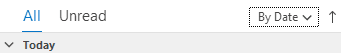
For more productivity tips and training, you can check Randy out at http://randalldean.com.
Disclaimer: I am not affiliated or compensated by Randy Dean. I simply find his training useful and wanted to share. I hope you find value too.
And in case you’re wondering, “What does all this have to do with Voice Over IP?”
Nothing!
But it will improve productivity and results if that’s what you’re after.
And if you want to learn how to successfully deploy a cloud-based VoIP solution, or get the most out of your existing VoIP system, contact me and I would be happy to discuss 😎
P.S. Here’s a recent 5-minute video from Randy that’s packed with tips: 5 Minutes of Random Tech Productivity / Efficiency “Quick Tips”


Recent Comments